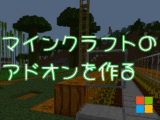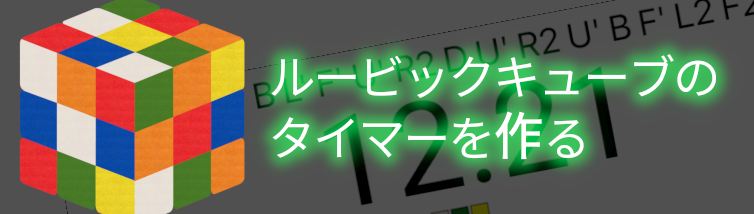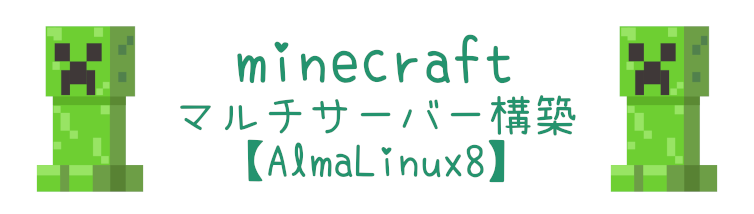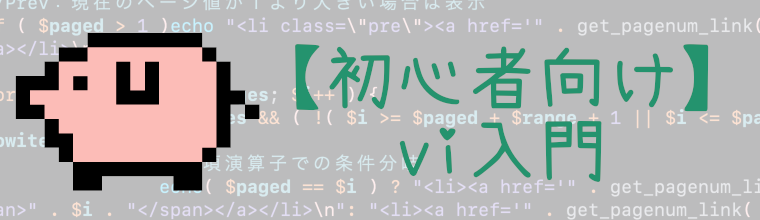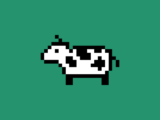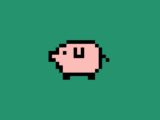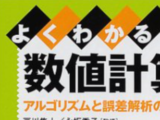【ルービックキューブのタイマーを作る】第2回 急所のタイマーをつくる回

今回は本アプリの急所のタイマーを作っていく。
簡単な仕様説明
まずタイマーの操作については、スペースキーを長押しして、キーを離したらタイマースタートという動作をさせたい。誤動作を防止するために、0.6から0.7秒くらい長押ししていないとスタートしないようにしたい。
タイマーがスタートしたら、次にスペースキーを押した時には、タイマーを停止。表示は計測結果が出力されているが、状態としては初期と同じで、次の長押しを検知できる状態としたい。
状態として、下記の4つのステータスを行き来し、「長押し待機中」はタイマーの色を赤に。「準備完了」時は、タイマーの色を緑に。それ以外は、黒にしたい。
- ニュートラル
何も操作していない通常状態。 - 長押し待機中
長押しをしている状態。最長でも0.7秒程度の時間。 - 準備完了
長押しが完了して、キーを離すまでの間。 - タイマー計測中
スペースキーを離して、タイマーが動作している状態。
こんなところです。
長押し機能
index.blade.php
Laravelのbladeテンプレートファイルです。idがtimerのdivタグの中身である0.00の表記を加工していきます。
<div id="timer" class="sm:flex sm:justify-center text-9xl">0.00</div>
... 略 ...
@vite('resources/js/timer.js')
timer.js
const cubelog_timer = {
// ステータス
currentStatus: '',
// ステータス値
status: {
neutral: 0,
wait: 1,
ready: 2,
timer: 3
},
// タイマーオブジェクト
cubeTimer: '',
// タイマー表示インターバル
cubeTimerInterval: 39,
// 開始時間
startTime: 0,
// 長押しタイマー
longPushTimer: '',
// 長押し判定値
longPushWaitTime: 600,
// キーコード
keys: {
Space: 32,
},
init: function () {
this.currentStatus = this.status.neutral;
window.addEventListener('keydown', (event) => {
this.keyDown(event);
});
window.addEventListener('keyup', (event) => {
this.keyUp(event);
});
},
keyDown: function (event) {
if (event.keyCode !== this.keys.Space) {
return false;
}
// 長押し開始時
if (this.currentStatus === this.status.neutral) {
this.currentStatus = this.status.wait;
document.getElementById('timer').classList.add('wait');
this.longPushTimer = setTimeout(function () {
this.ready();
}.bind(this), this.longPushWaitTime);
}
},
keyUp: function (event) {
if (event.keyCode !== this.keys.Space) {
return false;
}
// 共通処理
clearTimeout(this.longPushTimer);
document.getElementById('timer').classList.remove('wait');
// 長押し完了前の処理
if (this.currentStatus === this.status.wait) {
this.currentStatus = this.status.neutral;
}
// 長押し完了後の処理
if (this.currentStatus === this.status.ready) {
this.currentStatus = this.status.timer;
this.startTime = Date.now();
this.timer();
}
},
ready: function () {
if (this.currentStatus !== this.status.wait) {
return false;
}
// 長押し完了処理
this.currentStatus = this.status.ready;
document.getElementById('timer').textContent = '0.00';
document.getElementById('timer').classList.remove('wait');
document.getElementById('timer').classList.add('ready');
},
timer: function () {
console.log('タイマースタートしたよ');
}
};
cubelog_timer.init();
スペースキーを長押ししてみる
ちゃんと反応してくれてますね。良かった。
解説
init関数でキーが押された時と、キーが離された時に、イベントが発生するように設定
window.addEventListener('keydown', (event) => {
this.keyDown(event);
});
window.addEventListener('keyup', (event) => {
this.keyUp(event);
});
ステータス管理を細かく行う
例えば、キー押下時は、「長押しを始める時」と「長押し中」と「タイマーをストップする時」の3パターンある。同じスペースキー押下で、異なる処理を行うために、ステータス管理(this.currentStatus)をしている。
長押し完了はsetTimeoutで
一定時間スペースキーを押すことで、タイマーがスタート出来る機能の実装には、setTimeoutを使用している。setTimeoutは一定時間後に一度だけ処理を実行させる命令なので、長押し完了に必要な時間が経過したら、ready関数が実行されるようにした。
this.longPushTimer = setTimeout(function () {
this.ready();
}.bind(this), this.longPushWaitTime);
また、長押しが足りない場合でもsetTimeoutは一定時間後に処理されてしまう。しかし、長押しが足りないということは、keyUpの処理が実行されていることになるので、keyUpの処理でsetTimeoutをクリアしてあげることで、readyが実行されないようになっている。
clearTimeout(this.longPushTimer);
タイマー機能
それでは、タイマー機能を作成していく。内部でタイマー処理を行うと同時に、WEB上でもタイマーが動作しているようにする。
先ほどのtimer.jsに少し書き加えたのがこちら。
timer.js
const cubelog_timer = {
// ステータス
currentStatus: '',
// ステータス値
status: {
neutral: 0,
wait: 1,
ready: 2,
timer: 3
},
// タイマーオブジェクト
cubeTimer: '',
// タイマー表示インターバル
cubeTimerInterval: 37,
// 開始時間
startTime: 0,
// 長押しタイマー
longPushTimer: '',
// 長押し判定値
longPushWaitTime: 600,
// キーコード
keys: {
Space: 32,
},
init: function () {
this.currentStatus = this.status.neutral;
window.addEventListener('keydown', (event) => {
this.keyDown(event);
});
window.addEventListener('keyup', (event) => {
this.keyUp(event);
});
},
keyDown: function (event) {
if (event.keyCode !== this.keys.Space) {
return false;
}
// 長押し開始時
if (this.currentStatus === this.status.neutral) {
document.getElementById('timer').classList.add('wait');
this.currentStatus = this.status.wait;
this.longPushTimer = setTimeout(function () {
this.ready();
}.bind(this), this.longPushWaitTime);
}
// タイマー終了時
if (this.currentStatus === this.status.timer) {
this.currentStatus = this.status.neutral;
clearTimeout(this.cubeTimer);
}
},
keyUp: function (event) {
if (event.keyCode !== this.keys.Space) {
return false;
}
// 共通処理
clearTimeout(this.longPushTimer);
document.getElementById('timer').classList.remove('wait');
// 長押し完了前の処理
if (this.currentStatus === this.status.wait) {
this.currentStatus = this.status.neutral;
}
// 長押し完了後の処理
if (this.currentStatus === this.status.ready) {
this.currentStatus = this.status.timer;
this.startTime = Date.now();
this.timer();
}
},
ready: function () {
if (this.currentStatus !== this.status.wait) {
return false;
}
// 長押し完了処理
this.currentStatus = this.status.ready;
document.getElementById('timer').textContent = '0.00';
document.getElementById('timer').classList.remove('wait');
document.getElementById('timer').classList.add('ready');
},
timer: function () {
document.getElementById('timer').classList.remove('wait');
document.getElementById('timer').classList.remove('ready');
// タイマー表示処理
this.cubeTimer = setInterval(function () {
const elapsedTime = Date.now() - this.startTime;
let minutes = Math.floor((elapsedTime / 1000 / 60) % 60);
let seconds = Math.floor((elapsedTime / 1000) % 60);
let milliseconds = Math.floor((elapsedTime % 1000) / 10);
if (minutes > 0) {
document.getElementById('timer').textContent = String(minutes) + ':' + String(seconds).padStart(2, '0') + '.' + String(milliseconds).padStart(2, '0');
} else {
document.getElementById('timer').textContent = String(seconds) + '.' + String(milliseconds).padStart(2, '0');
}
}.bind(this), this.cubeTimerInterval);
}
};
cubelog_timer.init();
解説
タイマー表示処理をtimerView関数にまとめた
1分を越えると表示が変わるので、処理を分けている。
timerView: function () {
const elapsedTime = Date.now() - this.startTime;
const minutes = Math.floor((elapsedTime / 1000 / 60) % 60);
const seconds = Math.floor((elapsedTime / 1000) % 60);
const milliseconds = Math.floor((elapsedTime % 1000) / 10);
if (minutes > 0) {
document.getElementById('timer').textContent = String(minutes) + ':' + String(seconds).padStart(2, '0') + '.' + String(milliseconds).padStart(2, '0');
} else {
document.getElementById('timer').textContent = String(seconds) + '.' + String(milliseconds).padStart(2, '0');
}
},
timer関数でタイマー機能を実装
setInterval関数は、setTimeoutとは違って、一定時間毎に繰り返し処理をするものである。一定時間毎に、this.timerViewが実行される。ストップウォッチのように数字が動く処理は、timerViewを何度も実行することで、実装している。
cubeTimerIntervalで指定している値(msec)が、timerViewが実行される間隔である。100などのキリの良い数字にすると、見た目が面白くないので、あえて適当に37にした。とくに意味はない。10だと0.01秒単位で変化してくれるが、ちょっと残像が過剰で目が疲れる。
timer: function () {
document.getElementById('timer').classList.remove('wait');
document.getElementById('timer').classList.remove('ready');
// タイマー表示処理
this.cubeTimer = setInterval(function () {
this.timerView();
}.bind(this), this.cubeTimerInterval);
},
keyDown関数に終了処理を追加
最終タイム処理をtimerView側にまかせてしまうと、cubeTimerInterval間隔でしか実行されていなかった弊害で、コンマ数秒のズレが発生するのがもったいないので、タイマー停止と同時に最終タイマー表示を行っている。
現在は空の処理だが、timerStore関数でデータ保存をする予定。
// タイマー終了時
if (this.currentStatus === this.status.timer) {
// タイマー停止
clearTimeout(this.cubeTimer);
// 最終タイマー表示
this.timerView();
// データ保存処理
this.timerStore();
// 初期化処理
this.currentStatus = this.status.neutral;
}
動作確認
無事に実行されるでしょうか。
予定していた動作をしてくれていますね。やりました。
まとめ
なんとかタイマーは動きましたので、実はもう計測はできちゃうんですね。わぁ嬉しい。これでルービックキューブの練習もはかどるってもんですっ!!
さて次回は、スクランブルの表示機能に入っていきたいと思います。それでは。
ソースコード
HTML&JSファイル
本日の実装が完了した状態のタグが「v1.0.2」です。
https://github.com/supilog/cube/blob/v1.0.2/resources/views/index.blade.php
https://github.com/supilog/cube/blob/v1.0.2/resources/js/timer.js