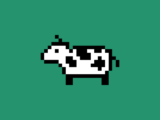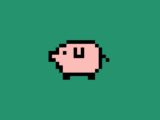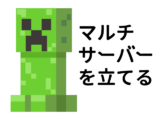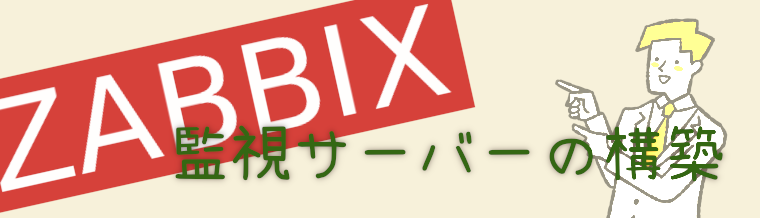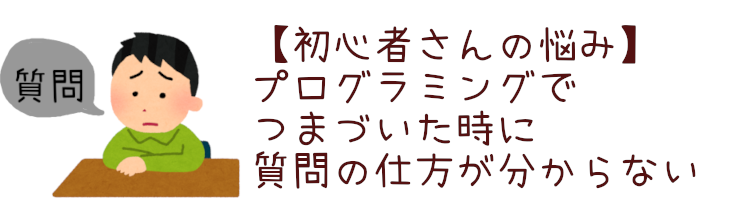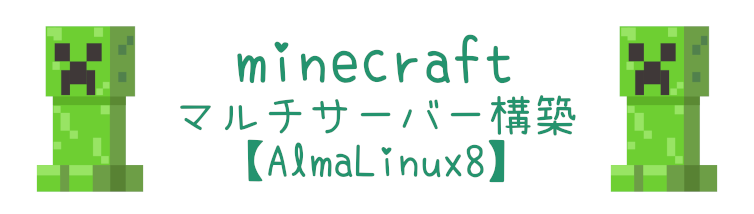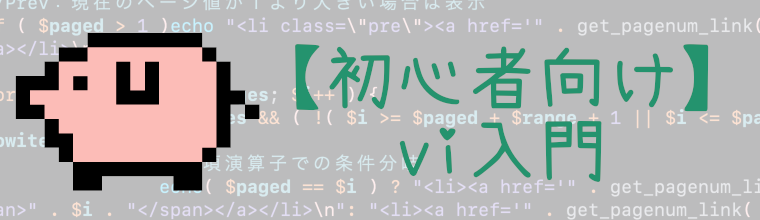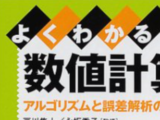firewalldの基本的なコマンド一覧

firewalldで使用する基本的なコマンドの一覧です。
今回のコマンドは「–zone=public」「–permanent」を基本としています。permanentに関しては、恒久的な設定(インスタンスを再起動しても継続する設定)ですので、必要がなければいつもpermanentで良いと思います。
確認系コマンド
# 現在追加されているサービスの確認
firewall-cmd --list-services --zone=public --permanent
# 現在追加されているポートの確認
firewall-cmd --list-ports --zone=public --permanent
# 登録可能なサービスの一覧
firewall-cmd --get-services追加系
# サービスの追加(↓の例はhttpsサービスの例)
firewall-cmd --add-service=https --zone=public --permanent
# ポート番号の追加(↓の例は50000番の例)
firewall-cmd --add-port=50000/tcp --zone=public --permanent削除系
# サービスの削除(↓の例はhttpsサービスの例)
firewall-cmd --remove-service=https --zone=public --permanent
# ポート番号の削除(↓の例は50000番の例)
firewall-cmd --remove-port=50000 --zone=public --permanent